step 1
Get your photo, use the lasso tool to cut around the animal, and paste it onto a new layer.
step 2
Then after you put it on a new layer change the hue/saturation.
You can get this color with -90 hue, -40 saturation, and 0 lightness.
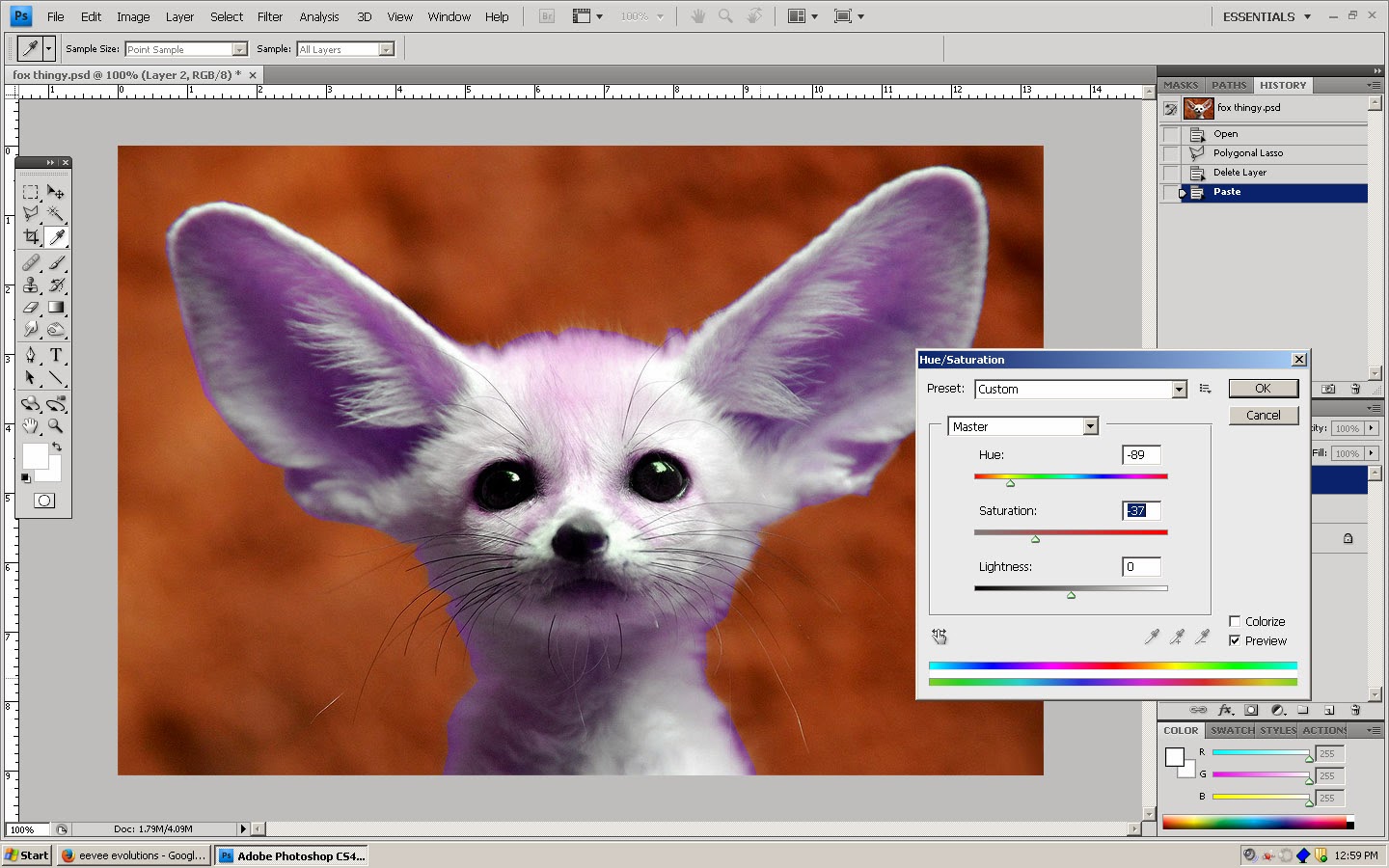
step 3
Then use lighten.
step 4
Next you cut out the eyes and paste them onto a new layer.
step 5
Use hue saturation again on the eyes.
Do hue 5, saturation 60, and lightness 0.
step 6
Since hue saturation turns the reflection greenish, erase the reflection on the copied version, so the reflection of the original is showing.
step 7
Now go back to the original, and copy one of the eyes, and put it onto a new layer.
step 8
On colors balance make it 100 percent red, and the others should be near magenta, and in the middle of yellow and blue.
step 9
Change the jewel layer to hard light.
step 10
Now use the lasso tool on the little things under the ears. It's actually easier to do one thing and use it for both sides.
step 11
Shape it using the warp, and lasso tool, then change it to lighten.
step12
Duplicate the layer, and then flip it horizontally for the other side.

Then it's done!







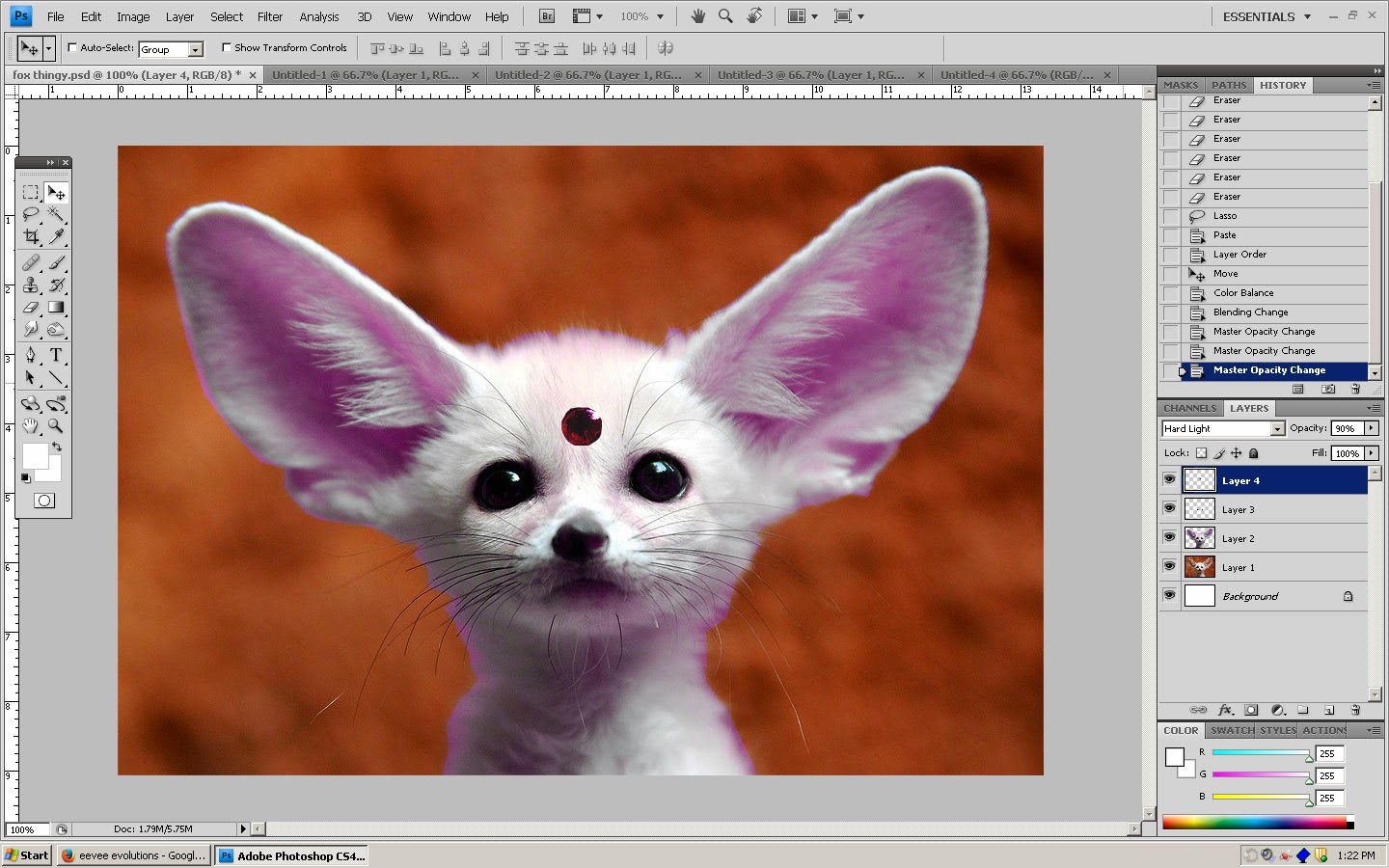


No comments:
Post a Comment